My iPhone and iPad School Timetable app is available to download from iTunes here. Please feel free to leave any comments/problems at the bottom of this page.
Here’s some info to whet your appetite:
Straightforward & easy-to-use app for creating & viewing all sorts of timetables, schedules, plans.
Great for teachers, pupils, lecturers and course organizers alike.
Features include:
– Ability to create Multiple Timetables, e.g. Class & Revision timetables.
– One or Two-Week timetables.
– Weekends can be included or excluded from the timetable.
– Touch Scrolling & Pinch Zoom when viewing the timetable.
– Swap between Week 1 & Week 2 easily by touching a Swap button on the timetable view.
– Individual sessions can be edited by touching them in the timetable view.
– Start and End Times for individual sessions can be shown or hidden
– Landscape & Portrait View fully supported

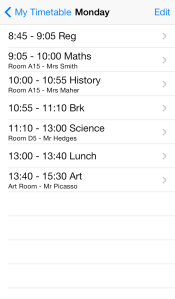
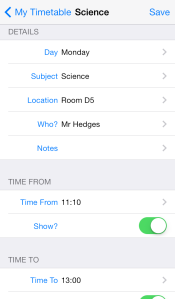
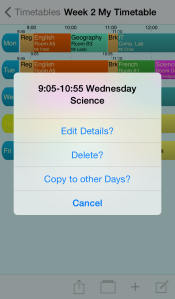

Comments on: "School Timetable" (18)
Good morning,
I’m writing iPhone All-In-One For Dummies with Joe Hutsko, which is scheduled to be released on December 6, 2011 by Wiley Publishing, Inc.. (http://www.amazon.com/iPhone-All—One-Dummies-Hutsko/dp/1118101197/ref=sr_1_3?ie=UTF8&qid=1316428331&sr=8-3).
One of the chapters focuses on apps that enhance time management and I’d like to mention your app, Simple Timetable. Is it possible for you to send me a sample that I can try on my iPhone? A sample would also let me take a screen shot to include in the book.
Thank you for your consideration.
Regards,
Barbara Boyd
Hi Barbara,
I’ve sent you a promo code to download my app via your email address. Hopefully you will like my app.
Regards,
Stu
Thanks for sending the promo code – I think the app is terrific.
Thanks for trying out my app. Glad you like it.
V1.02 is available – this adds full iPad compatibility. So now you can view your timetable in full-screen HD loveliness.
Great app. Please add printing capability or pdf export
This app is wonderful, even just for everyday life 🙂
I was wondering is there anyway to veiw my timetables on my PC?
Probably not, i know, but its worth a shot for asking.
All in all, a splendid attribute to life.
Thanks for your comments, it’s nice to know that people find my app useful. As for viewing your timetable on your PC – what you could do is take a picture of the timetable screen on your iphone or ipad and download it onto your PC. To take a screenshot, press and hold the Home button, then press the Sleep/Wake button and the picture will be added to your camera roll.
Hi. I love using this app on my iPhone and orgonising on my iPad.
Would there be any way to integrate iCloud into the app so any changes I make are transported across?
[…] Desarrollador: Stuart Maher Precio: gratis (descargar aplicación) <img class="appScreenshot" […]
[…] Desarrollador: Stuart Maher Precio: gratis (descargar […]
[…] Stuart MaherPrecio: gratis (descargar […]
Hi,
I recently purchased your app. Seems great so far. I noticed on your example timetable the day finished at 4:00pm. Is it possible to edit the start and end times of the days? The reason I ask is because in my version the day ends at 3:00pm. I would like to edit the start time. Is that possible?
Hi. As you enter your timetable, the app will automatically calculate the start and end times of the day based on your timetable. Hope this is ok.
No. My day starts at 8:30, yet the app day starts at 8:00
Ok sorry about that. I will add this feature to the next version.
I wish there are Saturday and Sunday. The app is simple and easy. I like the layout.
Hi Jāycë,
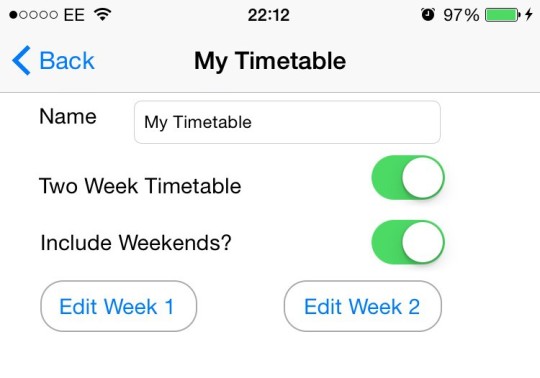
Glad you like the app – you can have Saturday & Sunday in your timetable, you just have to select the ‘Include Weekend’ option. See the screenshot below.